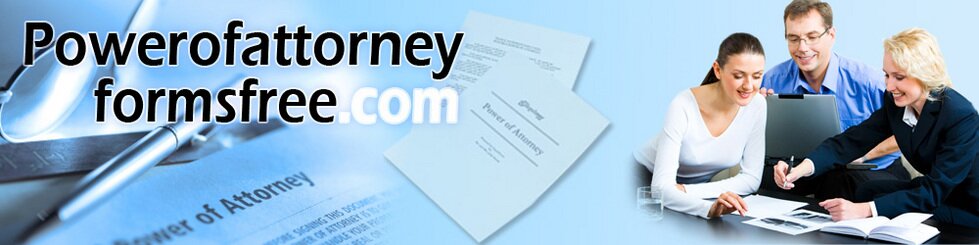IRS (Tax) Power of Attorney Form
The IRS power of attorney (form 2848) is a document that transfers one individual’s (the principal) specified powers to another person (the agent) for the latter to be a representative before the Internal Revenue Service (IRS). The agent can also be appointed to make reports on tax matters by the same form.
Reasons for Authorizing the IRS Power of Attorney
The principal may appoint the agent (also called an attorney-in-fact) in case of the absence from the country or illness that stops them from performing tax matters (or other deals held by the IRS). In such a situation, it is best to find the agent who will represent their will in front of the officials. Note that the IRS will communicate with the agent the same as with the principal after completing the form. However, the attorney-in-fact does not receive all the authority which is available to the principal.
How to Choose the Agent for Form 2848
The federal legislation and state laws require the agent to be an adult person who already has experience in dealing with the internal revenue service before.
Note that the representative will have access to some of the principal’s tax information and its actions. Some of the rights which can be transferred to the agent are:
-
see and use from the principal’s name the taxpayer identification number;
-
sign some kinds of agreements (a closing agreement);
-
sign consent or refusal on tax collection, etc.
In general, the taxpayer can empower the agent with all the rights in the taxing field, but one must remember that in such a case, the choice of the representative is a risky assignment. The representative should be a trustworthy person who knows the principal’s tax conditions well. However, one can only appoint a certified person who deals with the IRS. Since that, it is impossible to assign a relative, spouse, friend, or business partner unless they have a special certification in the field.
There are three main groups of representatives:
-
Certified Public Accountants (CPAs)
-
Attorneys
-
Registered Agents
To assign the agent, one has to refer to the agency providing such specialists. After selecting the preferred attorney, the latter has to provide their confidential license information into the form. The principal should not see that information. However, it is not strictly required.
Rejection of the Form by the IRS
Unlike many similar forms, a tax power of attorney can be rejected by the organization in which it will take effect. The most frequent reason why the form may be rejected is making mistakes during its filling, such as:
-
incorrect spelling of names;
-
confusing or incorrectly completed boxes;
-
missing the fields;
-
checking irrelevant boxes, etc.
To avoid a long and painful refilling process, the principal should remember to be calm and unhurried during the form completion. It is best to see the form sample before starting to fill the document or even to rehearse its fulfillment, especially if there is a need to appoint the agent as soon as possible.
How to Authorize the IRS Power of Attorney
Several related forms can help you authorize your will in the tax services:
-
A general power of attorney empowers the agent with any specified financial rights to represent the principal, although it is considered to be less effective than some other forms in the tax field;
-
Form 56 is related to trusted relations among the principal and the agent regarding the real estate;
-
Form 8821 is the best variant for appointing the agent with the power to see notifications from tax services but not making any actions or decisions in the area;
-
Form 2848 is the most detailed and can transfer the biggest number of rights and responsibilities to the representative. The extended instruction on how to fill the form is provided below.
How to Fill Out IRS Form 2848
The majority of taxpayers most likely had already seen the form as it is filled each time one has to register their taxes. Nevertheless, be careful with every box and line while filling in.
Stage 1 – Filling the Principal’s Information
In the first section of the form, the principal must provide their contact information (full name, home address, a taxpayer identification number, and an active cell phone number. Be careful not to touch the boxes referred for the IRS employee’s completion.
Stage 2 – the Agent’s Information
The second section can be filled by both the principal or the agent. Moreover, it is possible to appoint more than one but up to four agents. However, the service sends the form copies only to the first two mentioned representatives, so the order is crucial.
Anyway, it is possible to list only one representative who can fill the form by themselves, as there is a field for a centralized authorization file (CAF) identification number known only by them. They will need to enter the preparer tax identification number (PTIN), telephone number, and home address for other fields.
Stage 3 – Specifying the Authority
The following section is designed to mention the powers transferred to the representative. Here the principal can define the documents to which the agent will have access, so it is possible to define the areas of the agent’s intervention (estate or property taxes, income tax, sales tax, etc.).
Make sure to widely describe all the rights so that the IRS will not consider the form too fuzzy and reject it. It is possible to ask the agent about the needed authorities for him to manage the tax matters.
Below the section, there is a box that must be checked if the principal wants to hand over specific powers not mentioned in the average span of the representative’s actions. Write these actions in the following lines. Usually, the certified agent helps with filling this section.
Stage 4 – Withdrawal of the Form
The section provided for activating the termination of the form includes only one box. The principal must not check this box until they want to cancel the form and take away the authorities mentioned above from the representative.
Stage 5 – Signing
The last section filled by the principal provides the boxes for their signature and a full printed name.
Stage 6 – The Agent’s Certification
The last section is designed for the representative to list their qualifications and certification numbers and leave their signature and full printed name.
After settling this section, the form comes into full effect, and the agent can start representing the principal right after that moment.